Favors
Issue IOU or Gift Coupons for Passbook
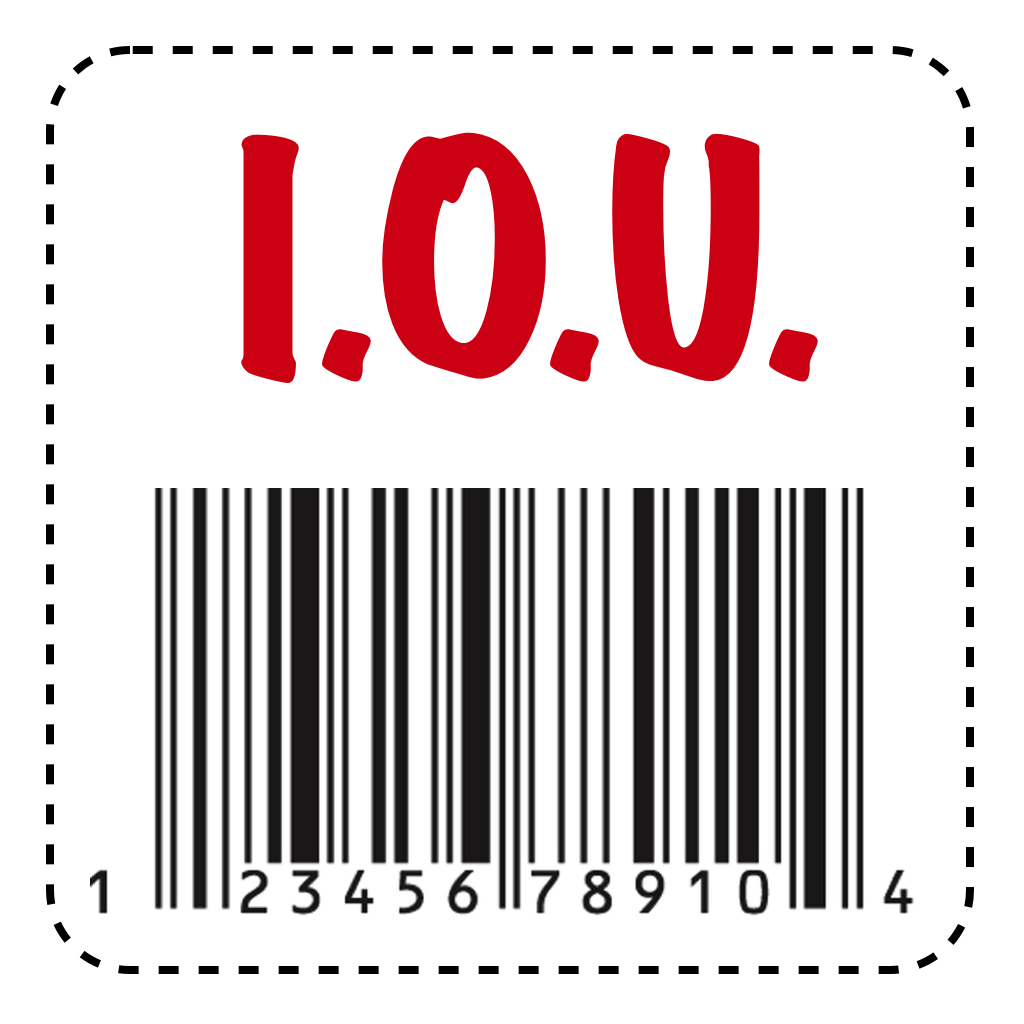
Favors is an iPhone and iPod Touch app for giving personal IOU or gift coupons for Apple’s Passbook.
You simply create a coupon by adding your name, the favor, item you owe, or gift, and the recipient’s name. You can also pick a custom background color for your coupon. Next, you email the coupon to the recipient. They receive the coupon in their email, tap on it, and add it to their Passbook.
To redeem the coupon, the recipient just shows you the coupon in their Passbook. You perform the action on the coupon. They delete the coupon from their Passbook and you delete the coupon from Favors.
That’s all there is to it. Nice and simple.
Screenshots
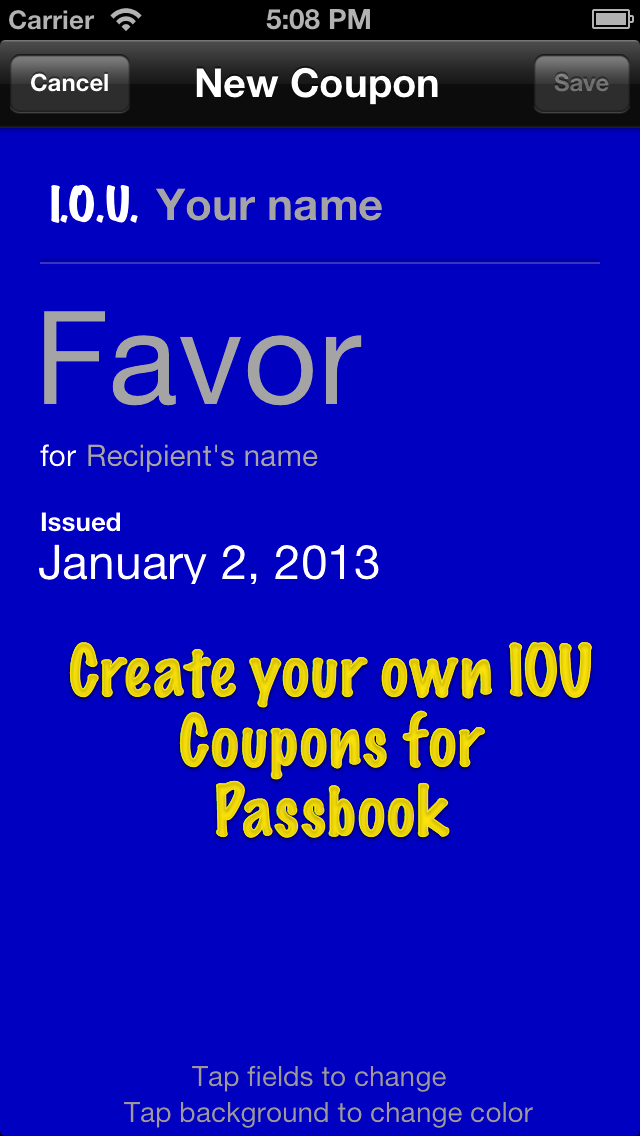

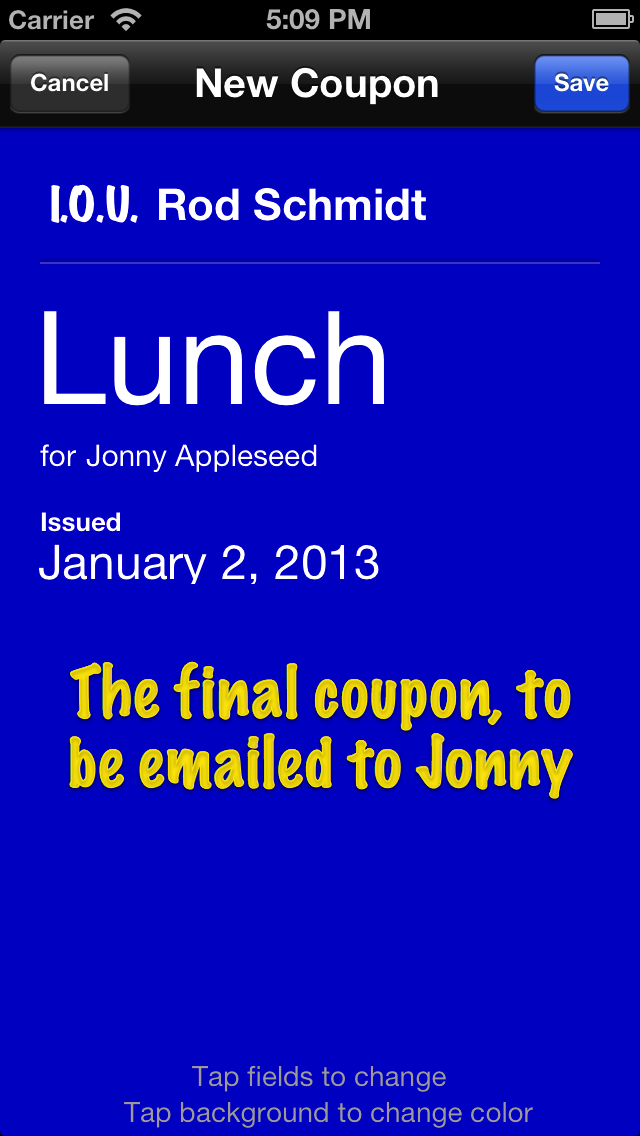
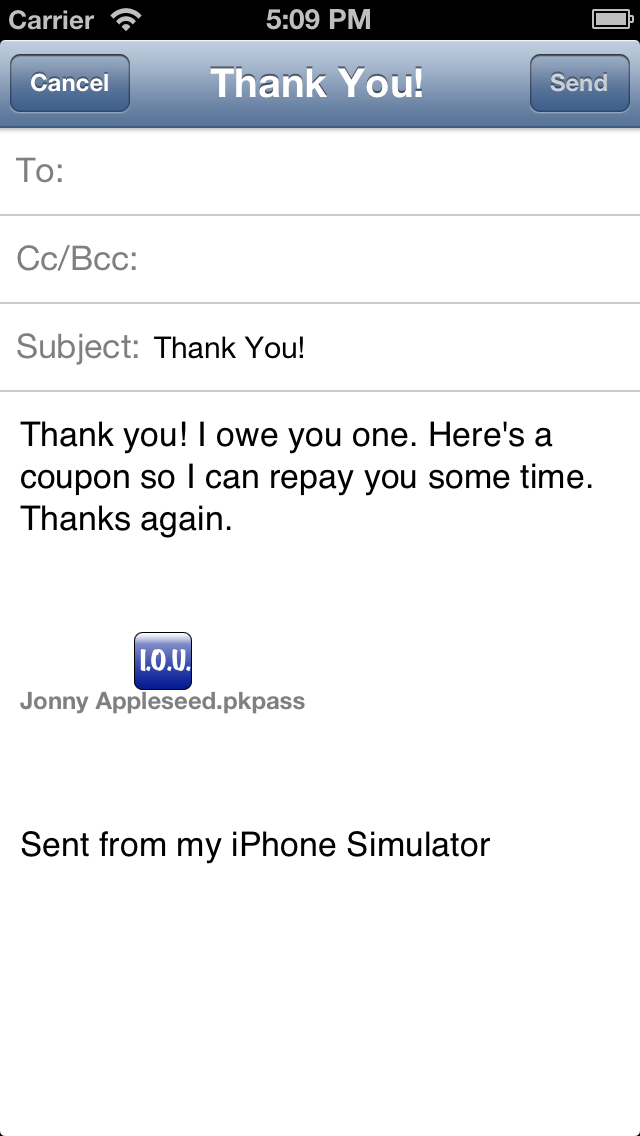
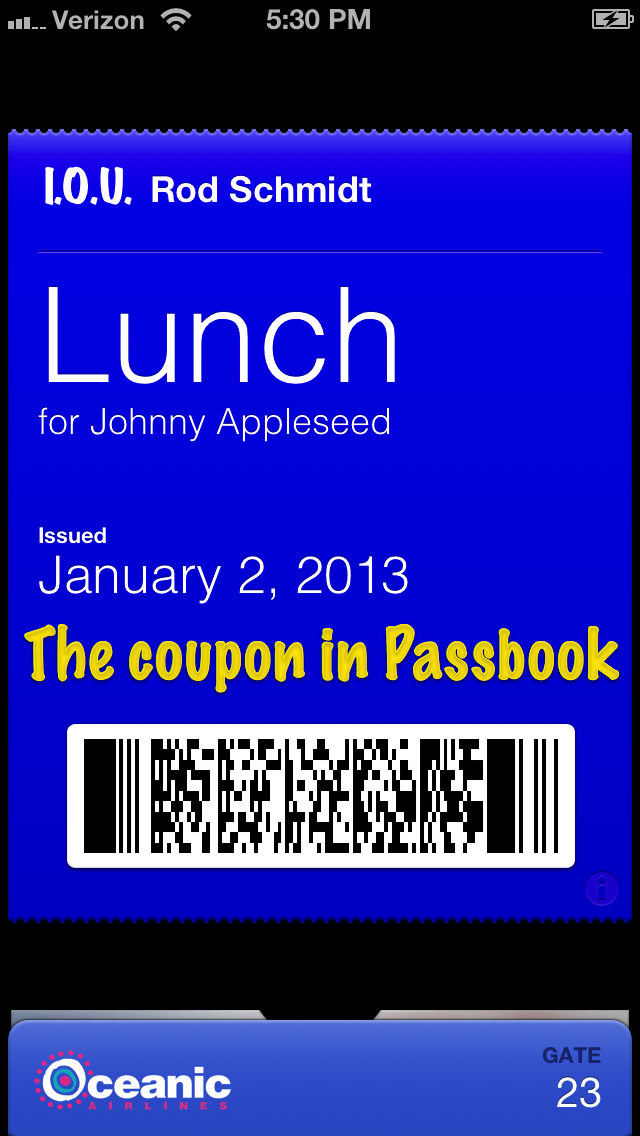
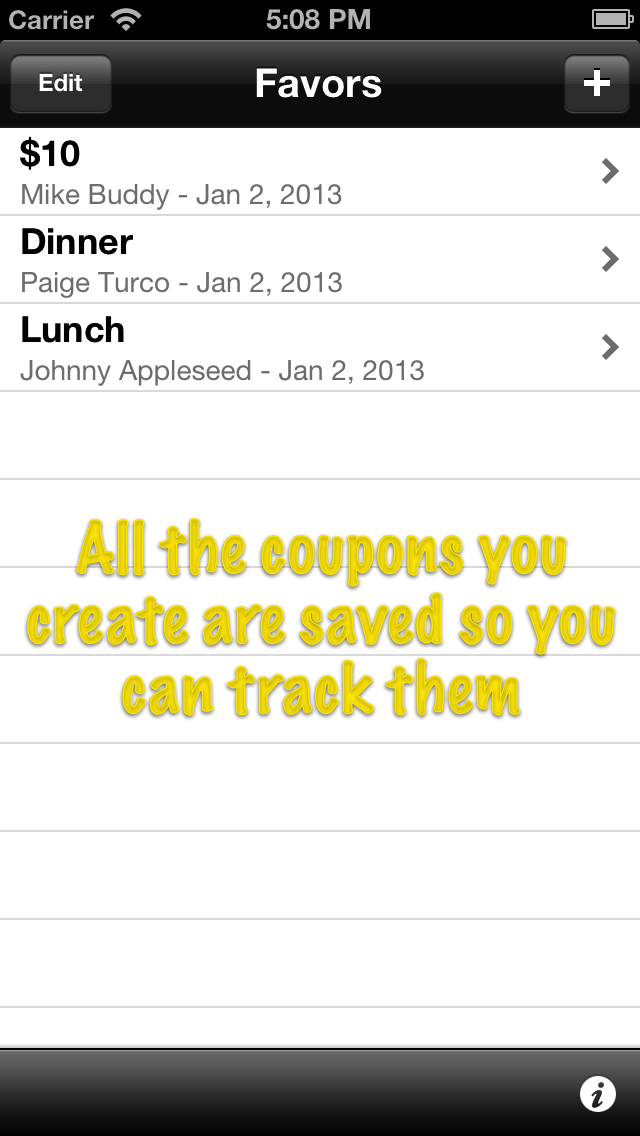
Features
Use Passbook Without Strings
You don't need to get involved with some faceless corporation to use Passbook anymore. With Favors, you can give your own IOU or gift coupons to anyone with an iPhone or iPod Touch.
Give Your Own Coupons
Just enter your name, what the coupon is good for, and the recipient's name. You can even customize the coupon's color. Then save and email the coupon to the recipient. It's that simple.
Perfect For Gift Coupons
Favors is perfect for giving gift coupons like those you used to give your Mom on her birthday promising to do the laundry or make dinner. Or give a gift coupon to your significant other promising something special on their special day or other special occasion.
No More Forgetting
Favors remembers all the coupons you have given so you don't have to. When a coupon is redeemed, simply delete it. No more forgetting what you owe or promised.